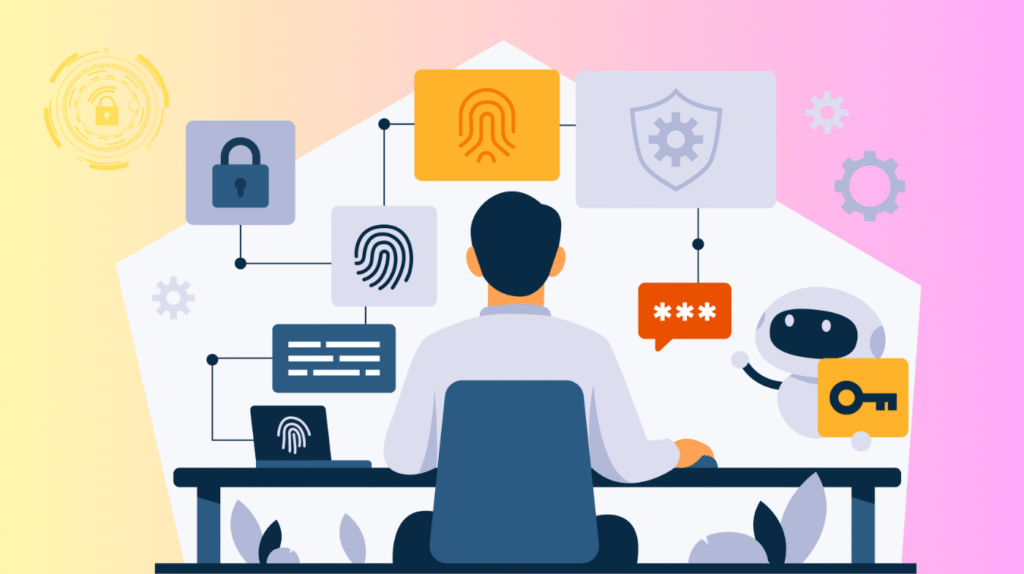
Cybercriminals are evolving faster than ever, and password security has become the frontline defense against sophisticated digital threats.
With AI-powered hacking tools automating attacks at unprecedented speeds and data breaches exposing billions of credentials, understanding why password security is important has never been more critical.
In 2025, weak passwords don’t just put individual accounts at risk; they open doors to identity theft, financial fraud, and corporate espionage. This article explores the escalating threats, common mistakes users make, and proven strategies to build a fortress around digital identities.
Reasons Password Security Matters More Than Ever in 2025
Password protection stands as the first barrier between personal information and cybercriminals who grow more sophisticated daily.
The Rise of AI-Powered Hacking
Hackers now deploy artificial intelligence to crack passwords faster than traditional methods ever could, demonstrating why password security is important in today’s digital landscape. AI-driven tools analyze billions of leaked credentials, identify patterns in user behavior, and generate targeted attacks within hours of discovering vulnerabilities.
Machine learning algorithms create convincing phishing emails that mimic legitimate communications, tricking even cautious users into revealing their login details. These automated systems can test thousands of password combinations per second, turning what once took weeks into minutes.
The average time to exploit zero-day vulnerabilities has shrunk dramatically, with AI frameworks identifying and chaining multiple security flaws into devastating attacks.
Increased Reliance on Digital Accounts
Modern life revolves around countless online accounts managing everything from banking to healthcare records. The average person juggles over 100 different passwords across various platforms, creating a complex web of digital access points.
Remote work and cloud-based services have multiplied the number of login credentials individuals must protect daily. Each account represents a potential entry point for cybercriminals seeking financial gain or personal data.
Smart home devices, social media profiles, and digital wallets all require secure authentication to prevent unauthorized access.
Consequences of Data Breaches
Data breaches in 2025 have reached staggering proportions, with 16 billion passwords exposed in a single massive leak. When credentials fall into the wrong hands, victims face identity theft, drained bank accounts, and years of credit damage.
Companies suffer devastating financial losses averaging millions of dollars per breach, along with permanent reputation damage. Stolen passwords enable criminals to access sensitive corporate systems, steal intellectual property, and launch ransomware attacks.
The ripple effects extend beyond immediate victims, as compromised accounts become launching pads for broader attacks targeting entire networks.
Common Password Mistakes in 2025
Understanding what weakens password security helps users avoid the traps that compromise millions of accounts annually.
Reusing the Same Password Across Multiple Accounts
A shocking 94% of passwords are duplicated across two or more accounts, creating a domino effect when one service gets breached. Cybercriminals exploit this habit by testing stolen credentials on multiple platforms until they find matches.
A single compromised password can unlock email, banking, and social media accounts simultaneously. Users who recycle passwords underestimate how quickly credential stuffing attacks can spread across their entire digital footprint.
Using Weak and Predictable Combinations
The password “password” has appeared in data leaks over 3.6 million times, yet remains among the most popular choices. Simple variations like replacing letters with numbers or adding exclamation points provide minimal protection against modern cracking tools.
Passwords following predictable patterns, a capitalized word, followed by numbers and a common special character, take seconds for AI algorithms to guess. Short passwords containing only lowercase letters and digits account for 27% of all credentials, despite being the easiest to crack.
Including Personal Information
Birthdays, pet names, and family member names seem convenient but create easily guessable passwords for attackers. Social media profiles provide cybercriminals with abundant personal details they can incorporate into targeted password-guessing attempts.
Hackers scrape public data from LinkedIn, Facebook, and other platforms to build comprehensive profiles that inform their attack strategies.
Ignoring Password Managers
Many users struggle to remember complex credentials, leading them to choose simple passwords or write them down insecurely. A strong random password generator within password management tools creates unique, unpredictable combinations that human memory could never handle.
These systems store hundreds of different passwords securely, requiring users to remember only one master key. Resistance to adopting password managers leaves individuals vulnerable to the very threats these tools were designed to prevent.
Best Practices for Strong Password Security
Implementing robust password strategies transforms weak links into impenetrable defenses against cyber threats.
Create Complex, Random Passwords
Truly secure passwords contain a mix of uppercase letters, lowercase letters, numbers, and special characters arranged in unpredictable sequences. Length matters significantly; passwords should contain at minimum 12 characters, with 16 or more providing optimal protection.
Random generation produces combinations like “8oQ%z7$hJTOL3!RV” that appear in zero data breach records. Users should abandon attempts to make passwords memorable and instead rely on tools designed to create and store complex credentials.
Enable Multi-Factor Authentication
Adding a second verification layer, such as biometric scans, security keys, or time-based codes, drastically reduces successful account takeovers. Even if passwords become compromised, multi-factor authentication blocks unauthorized access by requiring additional proof of identity.
This simple step prevents 99% of automated attacks that rely solely on stolen credentials.
Update Passwords Regularly
Periodic password changes limit the window of opportunity for criminals using stolen credentials from older breaches. Security experts recommend updating passwords for critical accounts every three to six months.
Immediate changes should follow any notification of a data breach affecting services where accounts exist. Users should never simply modify existing passwords with minor variations, as attackers anticipate these predictable adjustments.
Use Unique Passwords for Every Account
Treating each online account as a separate security zone prevents breaches from cascading across multiple platforms. A strong random password generator eliminates the temptation to reuse or slightly modify existing passwords.
Unique credentials ensure that compromised accounts remain isolated incidents rather than gateway keys to entire digital identities.
Monitor for Breaches
Regularly checking whether your email addresses or passwords have been exposed in known data breaches is essential. Detecting compromised credentials early allows you to change passwords before attackers can exploit them.
Staying informed about major breaches affecting widely used services also gives you the opportunity to proactively secure any vulnerable accounts.
Frequently Asked Questions
How often should passwords be changed?
Critical accounts like banking and email should be updated every three to six months, while less sensitive accounts can follow longer intervals. Immediate password changes are essential after any data breach notification or suspicious account activity.
Regular rotation reduces the risk of compromised credentials being exploited over extended periods.
Are password managers safe to use?
Reputable password managers employ military-grade encryption to protect stored credentials and have proven track records of security. These tools are significantly safer than reusing weak passwords or writing credentials on paper or in unencrypted files.
The convenience of managing hundreds of unique, complex passwords far outweighs the minimal risks associated with quality password management software.
What makes a password truly strong?
Strong passwords contain at least 12 characters, combining uppercase letters, lowercase letters, numbers, and special symbols in random arrangements. They avoid dictionary words, personal information, and predictable patterns that password-cracking algorithms can easily guess.
Strength increases exponentially with length and randomness, making computer-generated passwords superior to human-created alternatives.
Why is multi-factor authentication necessary?
Multi-factor authentication creates a backup security layer that prevents account access even when passwords are stolen or guessed. It requires attackers to overcome multiple independent challenges, transforming simple credential theft into a significantly more complex operation.
This additional barrier stops the vast majority of automated attacks that plague online accounts.
The Final Defense Against Digital Threats
Password security in 2025 demands vigilance, smart tools, and consistent practices that evolve alongside emerging threats. The combination of AI-powered attacks, massive data breaches, and increased digital dependence has elevated password protection from a minor inconvenience to a critical survival skill.
Users who embrace strong, unique passwords generated by reliable tools, enable multi-factor authentication, and stay informed about breaches build resilient defenses against even the most sophisticated cybercriminals. Taking these steps today prevents the devastating consequences of compromised accounts tomorrow.

