Imagine you’re a content creator who makes videos, podcasts, or even short films. Your day might start with creating your content and then searching for the perfect background music to make it stand out. But finding that perfect song isn’t always easy, and sometimes, you might even get in trouble because the music you used wasn’t yours to use!
Music is like the heartbeat of your content—it brings everything to life. But not everyone knows how to find the right music, and even if you do, it can be hard to find something free to use that fits perfectly with what you’re making.
That’s where AI music generators come in. These are tools that use artificial intelligence to create unique music just for you. You tell the AI what kind of mood or style you want, and it makes a song that’s all yours, with no worries about copyright. Plus, the music is royalty-free, so you can use it without any problems.
But with so many AI song generators out there, how do you choose the right one? Don’t worry—we’ve done the hard work for young! We’ve picked the five best AI music generators that are easy to use, affordable, and perfect for content creators like you.
Part 1: Wondershare Filmora
Wondershare Filmora AI song generator makes it super easy to create and edit your music just the way you want. You can quickly make music that’s perfect for your YouTube videos, and it only takes a few seconds! This tool is now available in the “Audio” section, and you can use it anytime to make music for your videos.
Features:
Wondershare Filmora AI Music generator comes with some cool features that make video editing easier and more fun:
- Smart Cutout and Smart Masking: These tools let you easily pick out and change specific parts of your video so you can get creative with your edits.
- One-click Vocal Remover:With just one click, you can take out the singing or talking from a video, making it super easy to add your music or use the video for something else.
- AI Text-Based Editing: This feature lets you edit your video by typing, just like you would in a Word document. The AI will automatically adjust the video to match what you’ve typed.
- Speech-to-Text: Filmora can turn the words spoken in your video into text, making it easy to use for blog posts or captions on social media.
- AI Translation: This tool can translate the text and audio in your video into 25 different languages so people from all over the world can enjoy your content.
- AI Music Generator: You can create background music that fits your video perfectly, giving it a professional touch.
- AI Histogram of Curve: This tool helps you with color grading by showing a visual guide so you can make your video look just the way you want.
- AI Copilot Editing: This feature analyzes your video’s content and style to give you helpful editing suggestions.
Pros:
- Great for beginners who are just starting with video editing.
- You can get creative and make your videos look awesome.
- You can use it for all kinds of projects.
- New features and improvements are added regularly, so it keeps getting better.
- There are different pricing plans, so you can find one that fits your budget.
Cons:
- If you’re advanced at editing, you might find it a bit limited.
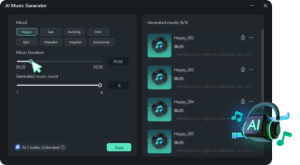
Part 2: Beatoven.ai
Beatoven.ai is a cool new website that helps people find music for their videos and podcasts. It’s like having a smart helper that picks the perfect song for whatever mood or style you need, all without having to pay extra for it.
The team behind Beatoven.ai includes musicians, tech experts, designers, and writers, so they know what makes good music. This tool is super handy for anyone who creates videos or podcasts and wants their projects to sound amazing.
Features:
Here are the top features of Beatoven.ai AI Music generator.
Original Music Creation: Beatoven.ai collaborates with famous musicians like Abhishek Borkar, Khalid Ahamed, and Asad Khan to create 100% original background music for videos and podcasts.
Royalty-Free License: Every time you generate and download music from Beatoven, you get a license that allows you to use the music as much as you want without worrying about copyright issues.
Customization Options:
- Emotion: Choose from 16 different emotions like sad, happy, or angry to match the mood of your music.
- Genre: Pick from nine music styles like rock, indie, or hip-hop.
- Instrument Removal: Remove any instrument you don’t like from the music.
Easy to Use: Beatoven.ai has a simple interface where you can create music by typing in what you want. The more details you give, the better the music will match your idea.
Pros:
- User Feedback: Beatoven really cares about what users think. You can leave feedback on the music you create, even marking specific times in the song to share your thoughts. The people who made Beatoven use this feedback to make the tool better.
- Easy Navigation: Beatoven makes it easy to move through your music. You can play, pause, skip forward, or go back using simple keyboard shortcuts.
Cons:
- No Stock Music: Beatoven doesn’t offer pre-made music tracks for you to use.
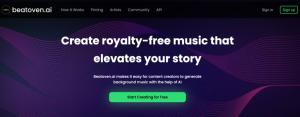
Part 3: Soundraw
Soundraw is another great tool for making music with the help of AI. It works with its own team of music producers to create original songs that you can customize.
Features:
- Easy Integration:Soundraw has a special tool called an API that makes it simple to set up and start using.
- Royalty-Free Music: When you use Soundraw, you get a license that lets you use the music without worrying about copyright issues.
- Customization: You can change your songs based on how much energy they have, their mood, and their style.
Pros:
- Simple to Use: Soundraw is easy to understand and use.
- No Copyright Worries:You won’t get in trouble for using the music online.
Cons:
- No Free Plan:You have to pay to use Soundraw; there’s no free version available.

Part 4: Loudly
Loudly is a great tool for making and finding music for your videos. It’s perfect for today’s content creators, and the music you create with Loudly is high-quality, with lots of ways to make it your own.
Features:
- Personalized Music:You can create music just by typing in what you want.
- Remix Tracks: Take existing songs and mix them up to create something new.
- Large Music Library:Find the perfect song from a huge collection of music.
Pros:
- Free Plan:You can use Loudly without having to pay.
- Easy to Use:It is easy to use even for non-technical users.
Cons:
- Technical Problems:Some users have trouble with bugs and technical issues on the platform.

Part 5: Mubert
Mubert is a top tool for making music with the help of AI, perfect for videos, podcasts, and apps. It combines the power of AI with the creativity of real music composers to create royalty-free music for creators.
Features:
- Mood-Based Customization:You can create music that matches the mood of your content.
- Effortless Music Creation: Easily generate high-quality, original music.
- App Integration:You can connect Mubert with your apps to add the music you want to your software.
Pros:
- High-Quality Music:The music Mubert creates is very high quality.
- Free Plan:There’s a free version you can use.
Cons:
- Technical Issues:Some users have trouble with things like failed downloads, and the support team isn’t very helpful.

Conclusion
For content creators looking for an all-around powerful tool, Wondershare Filmora stands out as the top choice. It not only offers an AI Music Generator but also includes a variety of editing features that can elevate your content.
At the end of the day, whether you’re just starting or are already experienced, Wondershare Filmora provides the tools you need to create stunning videos with the perfect background music.

