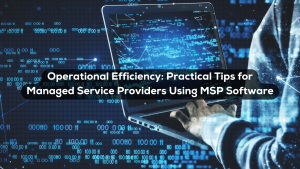
For managed service providers (MSPs), achieving maximum efficiency is crucial. This efficiency is essential for profitability and scalability. Yet juggling disparate systems, manual processes, and growing client networks can hamper productivity. The key is integrating the right MSP software platforms to automate and optimize operations.
When core MSP systems like professional services automation (PSA) and remote monitoring and management (RMM) integrate seamlessly, you gain visibility. You also gain the workflows needed to work smarter. Managed services powered by best-in-class MSP tools become more responsive, consistent, and cost-effective.
This guide shares practical tips for MSPs to drive operational efficiency. It focuses on making the most of PSA, RMM, and other MSP software capabilities. Become an efficient, future-ready managed services provider.
Centralize Data and Workflows in PSA Software
Your PSA platform should be the central hub for the business. It should include features like billing automation, revenue trending, staff utilization tracking, and consolidated client data. Key optimizations include:
- Unify data by integrating toolsets like RMM, documentation software, and network management tools. This integration creates a ‘single source of truth’ within your PSA platform such asSyncro’s integrated MSP software.
- Customize workflows using rules engines and templates. This helps standardize processes across client accounts and services.
- Enable mobile access for on-the-go productivity with native mobile apps. These apps allow you to update tickets and timesheets while on the move.
- Automate job dispatching based on skills, availability, and workloads. This ensures the efficient assignment of technicians.
- Review dashboards and reports to spot inefficiencies in schedules and response times. Additionally, analyze work volumes and profitability to improve operations.
By making PSA the command center, an MSP gains real-time visibility and efficient workflows.
Connect PSA and RMM for End-to-End Automation
Integrating PSA and RMM software maximizes efficiency. This connection links monitoring insights to client services data. Benefits include:
- Automated alert ticket generation in PSA based on RMM monitoring thresholds to speed response.
- Syncing of assets and configurations across platforms to eliminate manual duplication.
- Automated billing for managed services based on RMM data.
- Automated scheduling of maintenance procedures triggered by RMM alerts.
- Single-screen views of device health statuses alongside PSA service data.
Tight PSA and RMM integrations translate to more automated, streamlined IT management processes.
Incorporate Predictive Analytics and Machine Learning
Sophisticated MSP software platforms increasingly leverage predictive capabilities. These capabilities help organizations get ahead of issues before they disrupt operations. Consider solutions providing:
- Predictive ticketing that flags assets likely to require service based on telemetry. Proactively mitigate problems.
- Machine learning studies tickets and work patterns. It then recommends optimizations to improve response efficiency.
- Automated issue remediation that resolves common alerts and incidents without technician intervention.
- Reporting that identifies trends predicting future workload, staffing needs, profitability, etc.
Predictive analytics and machine learning enable MSPs to make data-driven decisions. These decisions are aimed at optimizing productivity.
Standardize and Customize for Consistent Services
Efficiency improves when standardized frameworks and customization come together in MSP software.
- Leverage RMM policy templates to quickly onboard new clients. These templates come with preset managed services configurations.
- Create PSA service plans that group common bundles of services into customizable packages.
- Use rules engines and workflows to fine-tune services on a per-client basis.
- Integrate branded portals and self-service options to give clients specific views and controls.
Standardization plus customization increases output while providing tailored client experiences. The following chart demonstrates the most in-demand services that MSPs should focus on standardizing and customizing within their service bundles and packages.
Right-size Scalability
Balance scalability with efficiency by selecting MSP platforms that allow incremental growth. Options that help minimize complexity include:
- Multi-tiered PSA and RMM pricing plans to accommodate growth from SMB to enterprise.
- Scalable usage-based billing models rather than rigid per-device pricing.
- Cloud-based delivery models that reduce reliance on on-premises investments as you grow.
- There is built-in automation for workflows. It includes policy propagation and provisioning to simplify the scaling process.
Right-sized MSP tools that align with each phase of business growth are key for efficient scaling.
Optimize with Regular Training
Even the best solutions require optimization for peak efficiency. Prioritize continuous training on MSP software capabilities to maximize usage, including:
- Require completion of vendor training modules and certification tracks as they are released.
- Schedule periodic refresher training to share new use cases.
- Review metrics together to identify optimization opportunities.
- Share tips and tricks newsletters among staff highlighting efficient workflows.
- Assign cross-training buddies to expose different departments to workflows outside their niche.
Dedicated, ongoing training ensures you extract maximum efficiency from MSP software.
Continually Assess Cost Savings Opportunities
Using MSP software as an efficiency tool also opens the door to cost savings in terms of:
- Reduced overhead and tools by consolidating platforms.
- The ability to do more with existing staff rather than inflating headcount.
- Automation that resolves incidents without staff intervention.
- Optimized staff scheduling and reduced overtime.
- Tighten SLAs and agreements to improve first-call resolution rates.
Continually assess KPIs in MSP platforms. This helps identify new efficiency gains that translate to healthier margins.
FAQs
How can we leverage data in PSA and RMM to improve efficiency?
Integrate the platforms to unify data and provide cross-system visibility. Use dashboards, visibility tools, and reporting to spot inefficiencies and optimization opportunities.
How does MSP software integration enhance efficiency?
Tight platform integrations automate redundancies between systems and tools. This streamlines processes and minimizes manual duplications that waste time.
How does PSA software improve efficiency?
PSA centralizes data and workflows. It automates billing and scheduling. Dashboards show efficiencies. Mobile access enables productivity anywhere. smoother dispatching of work optimizes staff time.
What capabilities in RMM boost efficiency?
RMM constantly monitors networks. It generates alerts for issues and outages. Direct RMM integration with PSA automatically creates tickets from alerts. This eliminates manual work. RMM policy templates quickly configure managed services too.
What metrics indicate efficiency opportunities?
Response times show if processes lag. Billable time measures staff productivity. Client profitability highlights inefficient accounts. Automated task success rates reflect optimization needs.
What steps create efficiency through automation?
Integrate PSA and RMM completely. Use rules engines and policy templates. Automate billing with RMM. Enable predictive capabilities. Schedule maintenance automatically based on alerts.
Conclusion
Following best practices for maximizing MSP software capabilities is essential. It will pay dividends through more streamlined, optimized operational efficiency and improved profitability.
Remove redundancies, leverage automation, and unify toolsets for a productivity boon.

