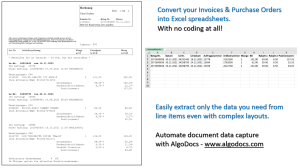
In the fast-paced world of data management, the need to extract tables from PDFs efficiently has become paramount for businesses across various industries. Traditional methods often prove time-consuming and error-prone, prompting the rise of advanced solutions like AlgoDocs.
AlgoDocs: Revolutionizing Data Extraction
Introduction to AlgoDocs
AlgoDocs emerges as a powerful web-based AI platform designed to streamline the process of data extraction from PDFs and image files. Its user-friendly interface and cutting-edge technology make it a go-to solution for businesses grappling with data extraction challenges.
Key Features of AlgoDocs
AlgoDocs boasts an array of features, including intelligent field recognition, which allows users to extract specific data accurately. The platform also offers the flexibility to export extracted data into various formats such as CSV, XML, and Excel.
Advantages of Using AlgoDocs for PDF Table Extraction
The advantages of using AlgoDocs extend beyond basic table extraction. Its AI-driven approach can extract all types of data such as handwriting and multipage tables while ensuring precision and speed, making it a reliable choice for businesses seeking efficient solutions for their data extraction needs.

The Power of AI in AlgoDocs
Overview of AI Technology in AlgoDocs
At the core of AlgoDocs is advanced AI technology that enhances the accuracy of data extraction. The platform continually learns and adapts, ensuring optimal performance in extracting tables and fields from scanned files such as images and PDFs.
How AI Enhances the Accuracy of Data Extraction
AlgoDocs utilizes machine learning algorithms to understand and interpret diverse data structures. This results in improved accuracy over time, reducing the chances of errors in the extraction process.
Extracting Specific Fields with AlgoDocs
Detailed Process of Extracting Specific Fields
AlgoDocs simplifies the extraction of specific fields by providing an intuitive process. Users can define the target fields, and AlgoDocs ensures precise extraction, eliminating the need for manual data entry.
Start Your Free PDF Parsing Journey Today!
Feel free to start a free subscription right now and parse your PDF documents. You can use AlgoDocs for free forever, with 50 pages per month. If you need to process a higher number of pages, then please see our affordable pricing plans.
Exporting Extracted Data
Multiple Output Options – CSV, XML, Excel, and More
One of the key strengths of AlgoDocs lies in its versatility in handling extracted data. Users can seamlessly export the data in multiple formats, facilitating easy integration into different systems.
Integration Possibilities with many well-known Software
AlgoDocs doesn’t stop at exporting data; it offers seamless integration with accounting software and other platforms. This feature ensures a smooth workflow for businesses that rely on various software solutions.
Can I Extract Tables from PDF?
Exploring the Capabilities of AlgoDocs in Table Extraction
AlgoDocs proves to be a game-changer in the realm of table extraction from PDFs. Its advanced algorithms can decipher complex table structures, ensuring accurate extraction even from challenging documents.
Common Challenges and How AlgoDocs Overcomes Them
Traditional methods often struggle with complex layouts and varied table structures. AlgoDocs, with its adaptive AI, tackles these challenges head-on, providing a reliable solution for businesses dealing with diverse data formats.
How Do I Extract a PDF Table into Excel?
Step-by-Step Guide on Extracting a PDF Table into Excel Using AlgoDocs
AlgoDocs simplifies the process of transferring data from PDF tables to Excel. Users can follow a straightforward guide, reducing the time and effort traditionally associated with this task.
Advantages of Using AlgoDocs for This Task
The advantages of using AlgoDocs for extracting PDF tables into Excel include accuracy, speed, and the ability to handle large datasets. Businesses can significantly improve their workflow with this streamlined process.
The Future of Data Extraction with AlgoDocs
Potential Advancements and Updates
As technology evolves, AlgoDocs remains committed to staying at the forefront of data extraction solutions. Regular updates and potential advancements promise continuous improvement for users.
Staying Ahead in the Dynamic Field of Data Extraction
Businesses that embrace AlgoDocs position themselves ahead in the dynamic field of data extraction. Its adaptability and focus on user needs ensure a competitive edge in managing and utilizing data effectively.
Conclusion
In conclusion, AlgoDocs emerges as a reliable ally for businesses seeking efficient and accurate data extraction from scanned files such as PDFs. Its AI-driven approach, versatile output options, and seamless integration possibilities make it a standout choice in the ever-evolving landscape of data management.
FAQs
- Is AlgoDocs suitable for all types of scanned files?AlgoDocs is designed to handle a wide range of files such as images and PDFs, including those with complex structures. Its adaptive AI technology ensures versatility in data extraction.
- Can AlgoDocs extract tables from scanned PDFs?Yes, AlgoDocs can extract tables from both scanned and digitally created PDFs, making it a versatile solution for businesses with diverse document types.
- How secure is the data extracted by AlgoDocs?AlgoDocs prioritizes data security, employing encryption protocols and secure storage mechanisms to safeguard extracted information.
- Does AlgoDocs require extensive training to use?No, AlgoDocs is designed with user-friendliness in mind. Its intuitive interface and guided processes minimize the learning curve for users.
- What sets AlgoDocs apart from other data extraction tools?AlgoDocs stands out with its advanced AI technology, ensuring high accuracy in data extraction, coupled with versatile export options and seamless integrations.
If you have specific requirements and need a custom solution, please contact us.

